
Have you ever been sitting in a bar, heard a song, and couldn't remember the name? Or you're in a restaurant and you hear a new song that you love, but don't know what it is?
Shazam takes that song you just fell in love with and brings it to you - easy.
Our rating: 5/5
Available on: Android and IOS
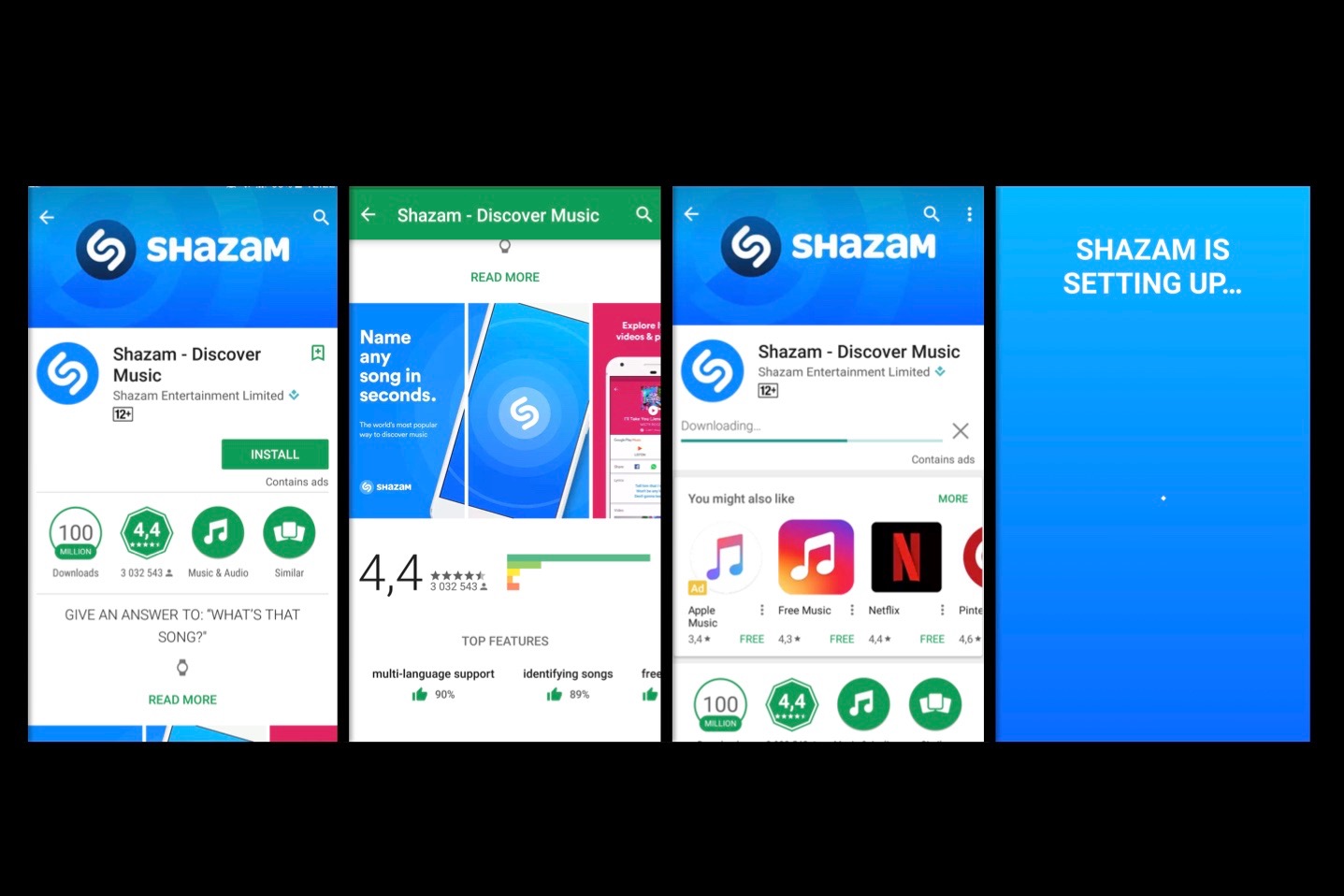
Go to your app store, type in "Shazam", and download the first Shazam you see there. Once downloaded, open it up and it'll quickly get itself ready to set up.
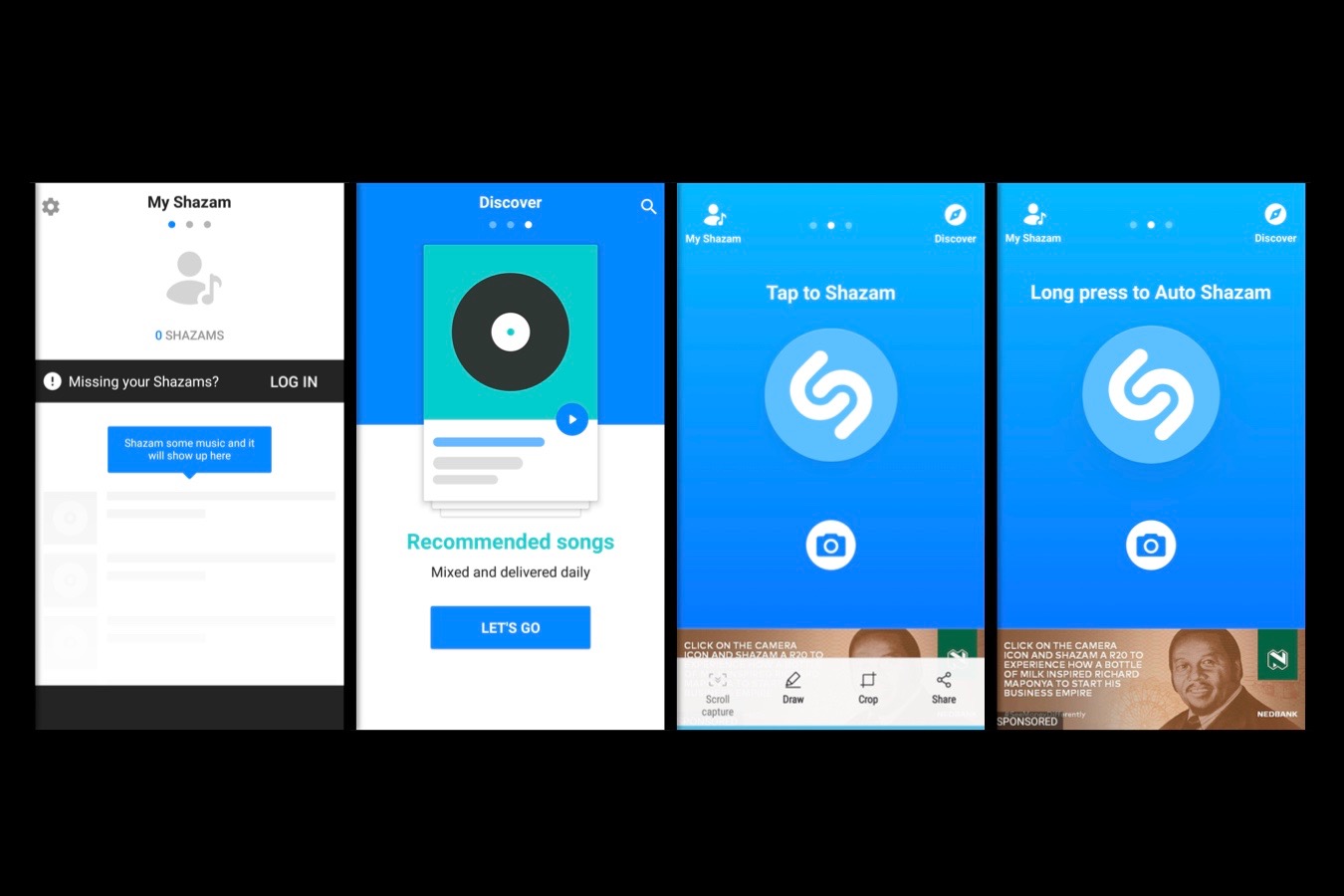
Now you're in the app and ready to explore! Swipe to the left to see your Shazam account. Don't have anything there yet? Don't worry, you will soon. Shazam will already allow you to look at recommended songs but, if you're trying to find that song you're hearing in the bar, you'll see a big button saying "Tap to Shazam". If you hold onto that icon for longer, it will "Auto Shazam".
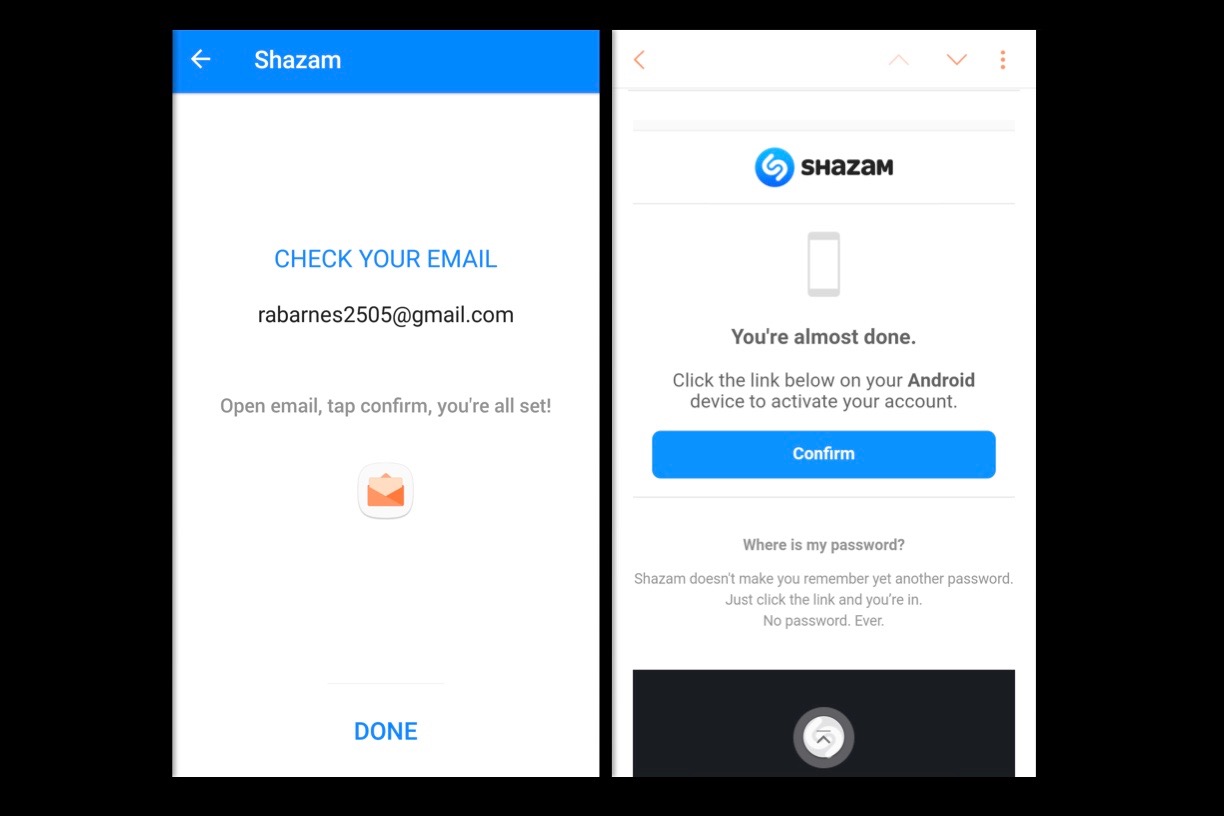
Next step is to quickly verify your email address. This just allows you to keep up to date with the app and your account.
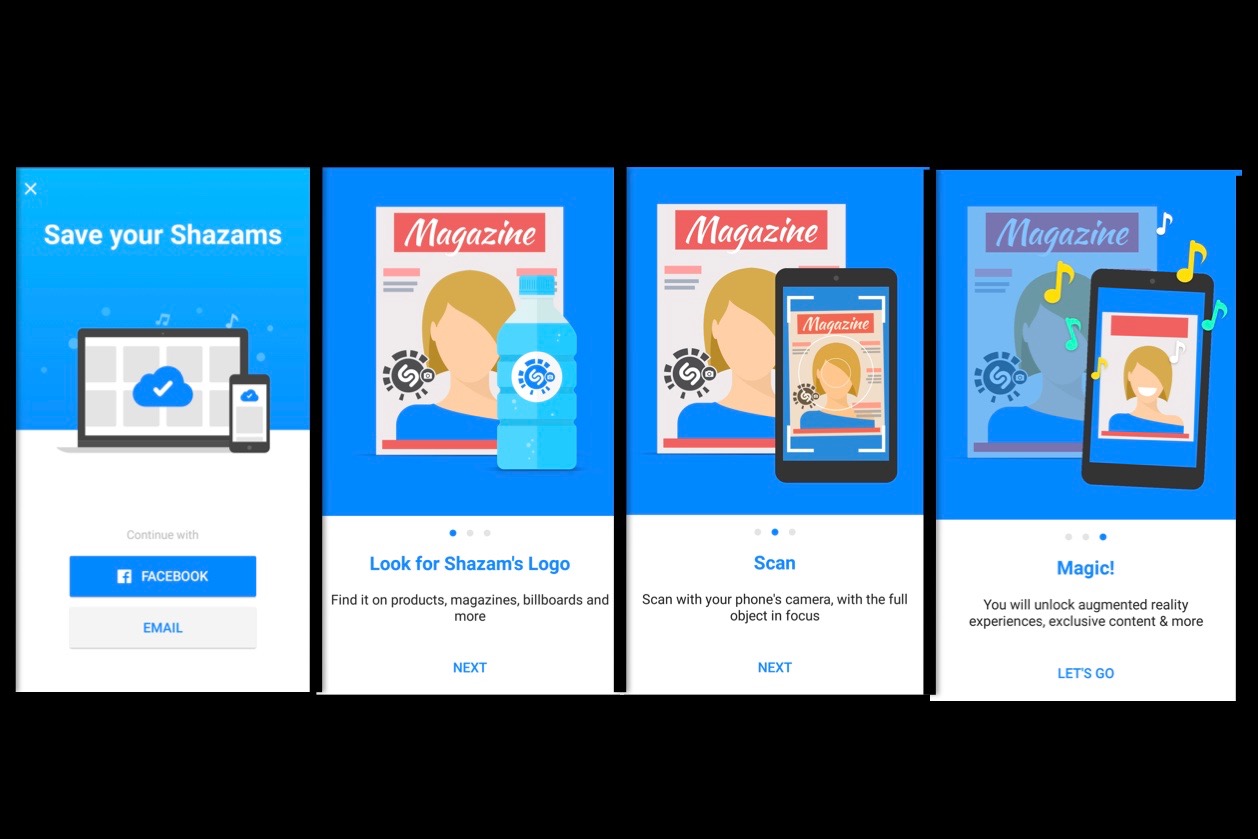
Before you get started, take the opportunity to have a squiz around. See how you can save your Shazams, and how you can use your phone to scan Shazam icons you see on magazines or adverts to unlock features.
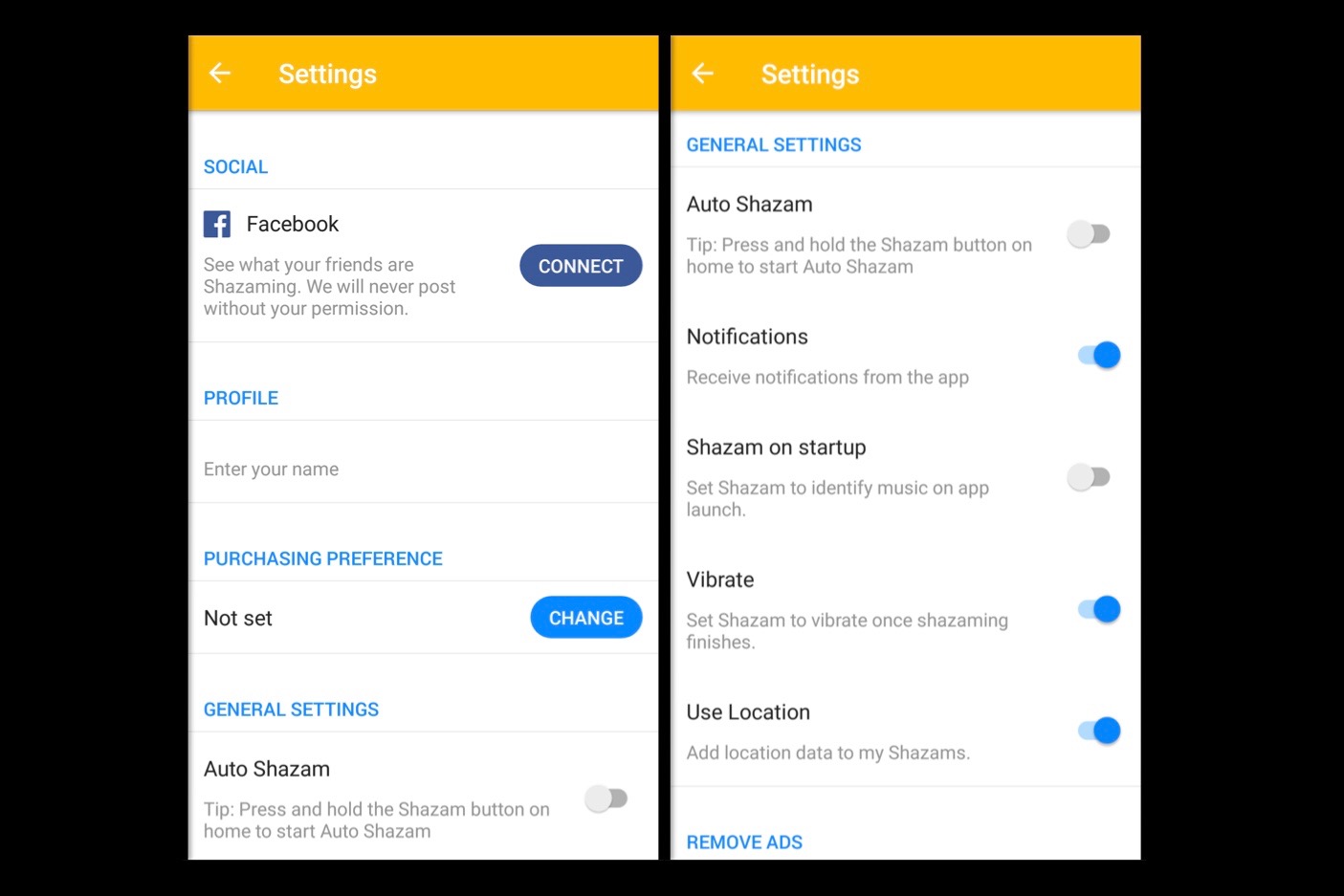
Of course, you can take a look in your settings to make any changes or add any features you don't already have selected.
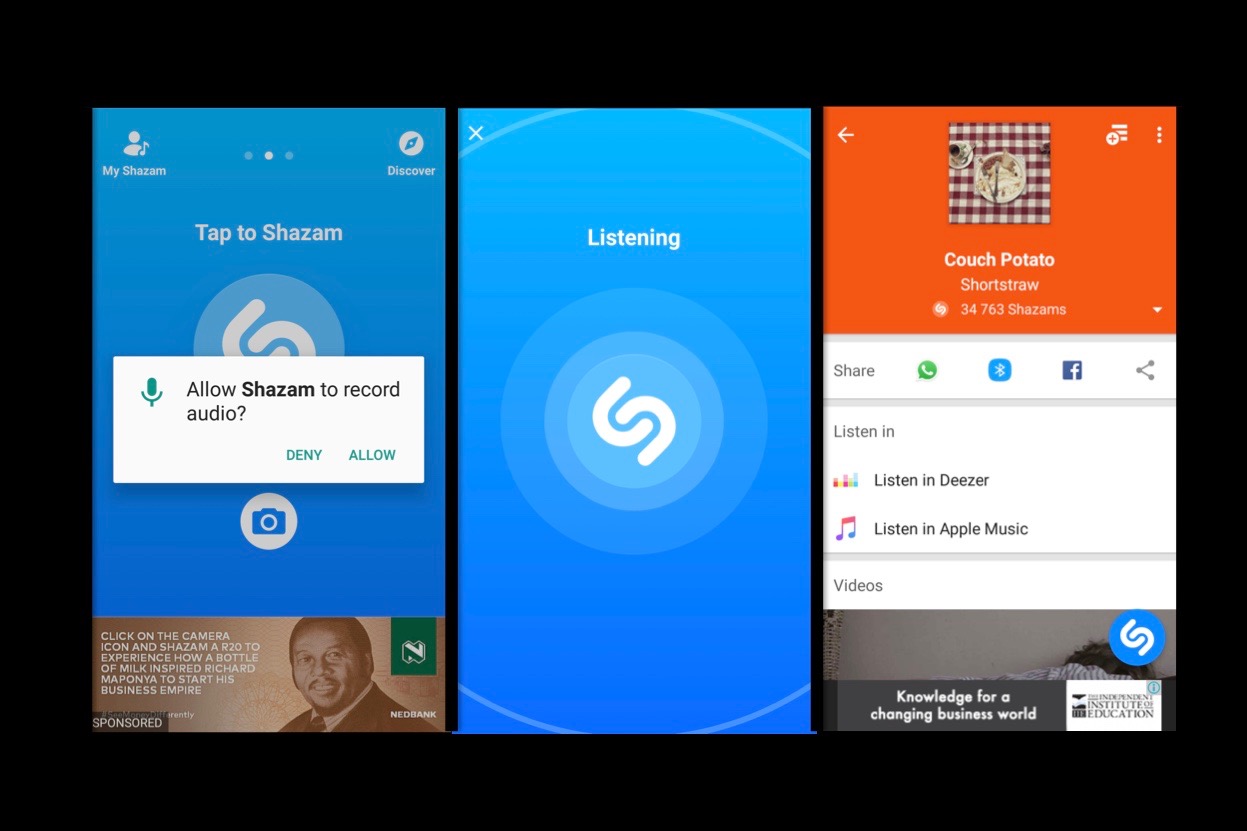
Now it's time to find that song – and this is the easiest part! Tap to Shazam, hold your phone up to where the music is coming from, give it literally a few seconds to have a listen, and you have found your song! The speed and accuracy of this app are incredible.
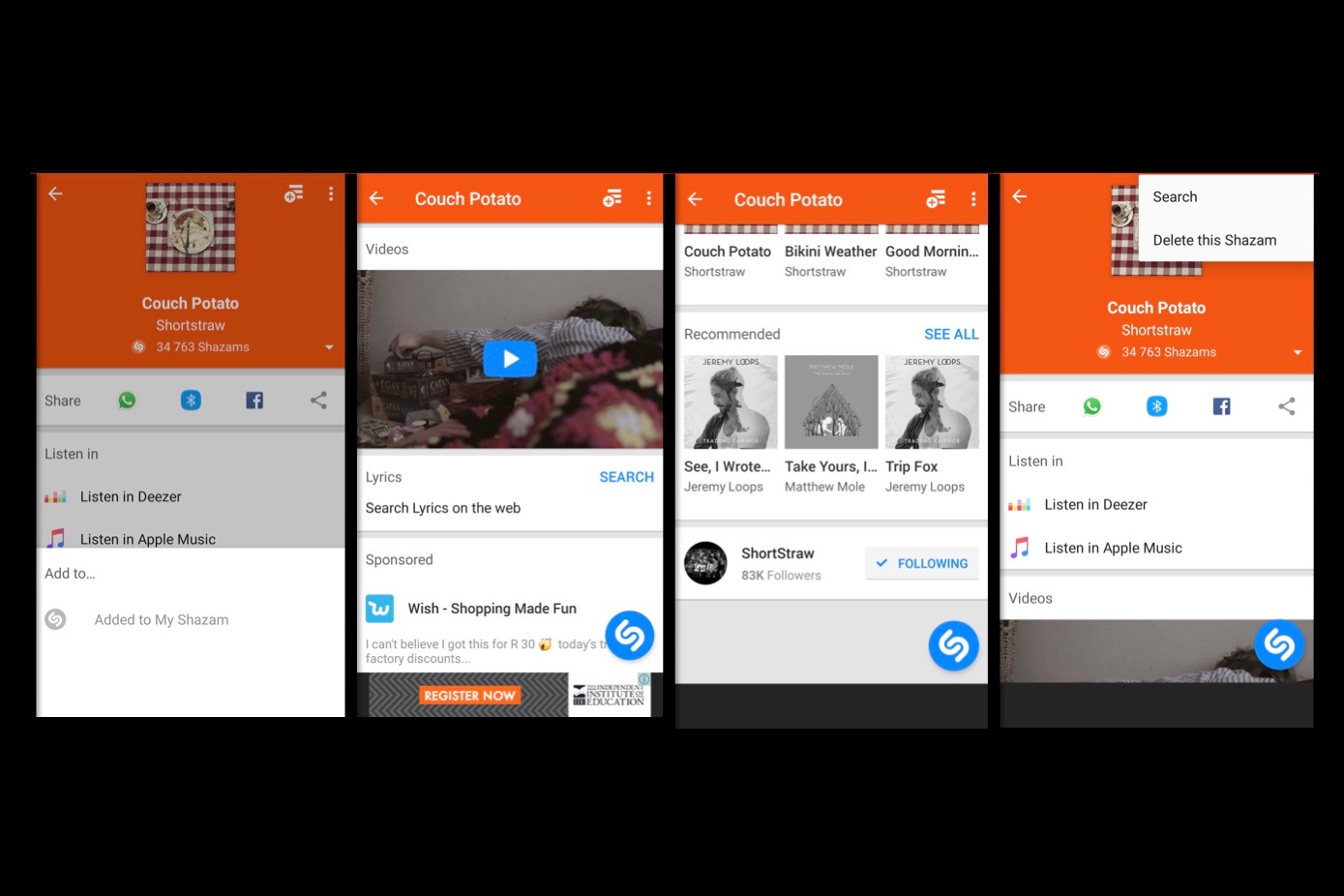
Once Shazam has found your song, it will allow you to save it to your account. In addition, Shazam will provide you links to the music video, lyrics and recommend songs that are similar. If you'd like to search more or delete this Shazam, click on the icon at the top right-hand corner of the screen.
Shazam is an incredibly clever, creative and easy way to discover songs that you've already heard, or that you've just fallen in love with at that bar. Use it to collect all the songs you hear around you and add them to your selection of favourite songs.


Check out the video for more!













