
WhatsApp Messenger is a cross-platform instant messaging application that allows smartphone-users to exchange text, image, video and audio messages for free.
Our rating: 4/5
Available on: iOS 6+, Android 5.1+
First things first though. If you don't already have Whatsapp on your phone then follow these simple steps. Open your mobile phones app store, in the search bar type in the word 'Whatsapp', select the green Whatsapp icon and click on download or install.
Once downloaded, the Whatsapp icon will appear on your mobile phones' menu screen. Tap the icon and insert your mobile number in order for Whatsapp to authorise your mobile phone number by sending you an SMS.
After you're authorised, simply open Whatsapp again and chat away! And just to be clear here, Whatsapp is a free download and there are no subscription fees. There are hoaxes doing the rounds claiming that Whatsapp will charge a subscription after the first year, so don't get fooled! The only fee you will pay is to your service provider for your internet usage as Whatsapp uses your data only.
With today’s technology taking a toll on how we communicate on social media, some of the best and well-known applications are accessible at the touch of a button. One of the top applications out there today has changed how we communicate with each other.
WhatsApp Messenger has taken the communication concept to a whole different level by saying goodbye to pin-codes and accessing users’ information via a 10-digit number.
Here are some of our favourite new updates:
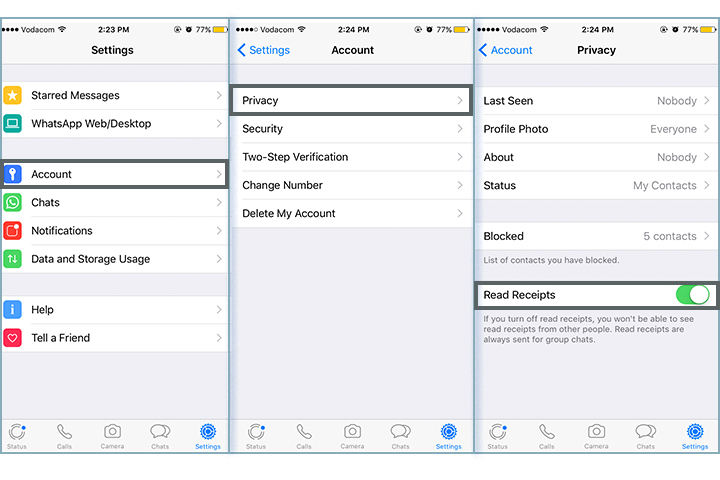
• Hide the blue ticks
With the latest update to WhatsApp Messenger, you can now get rid of those blue ticks. This is especially useful when you do not want to reply instantly and someone sees you have read their message.
Sometimes you need to express your words by emphasising it! WhatsApp allows you to make whichever word or phrase you want bold, italic or strikethrough
To get these snazzy functions to work simply type the following on your iOS or Android:
Bold: Add an asterisk either side of the word or phrase *hello*
Italic: Add an underscore either side of the word or phrase _hello_
Strikethrough: Add some tildes to either side of the word or phrase ~hello~
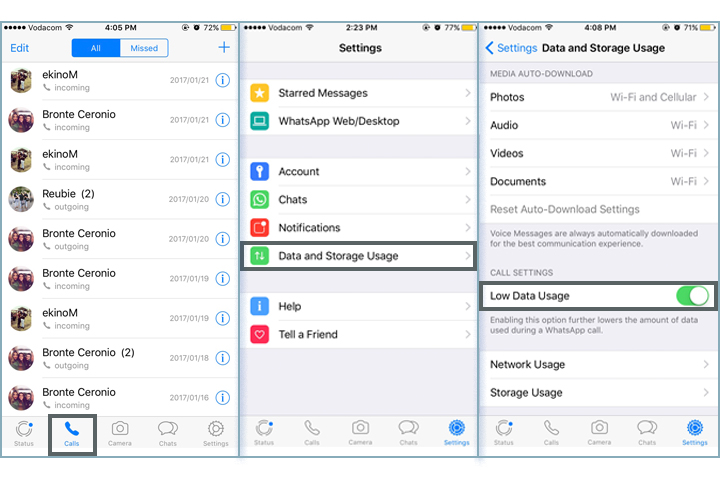
• Making calls on WhatsApp and save data on calls
WhatsApp is more than just an instant messenger, making calls via WhatsApp is very convenient, but it can also take up a lot of data. With the latest update, you get to change that option.
Pop into Settings, then Chats and Calls. Flip low data usage to on.
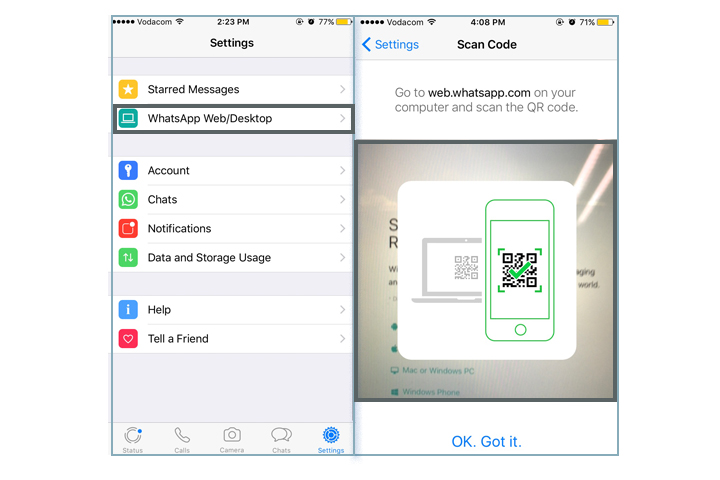
• Use WhatsApp on the Web
WhatsApp Web is pretty useful if you lost your smartphone. To enable the chat settings, follow the instructions and scan the barcode on your computer.
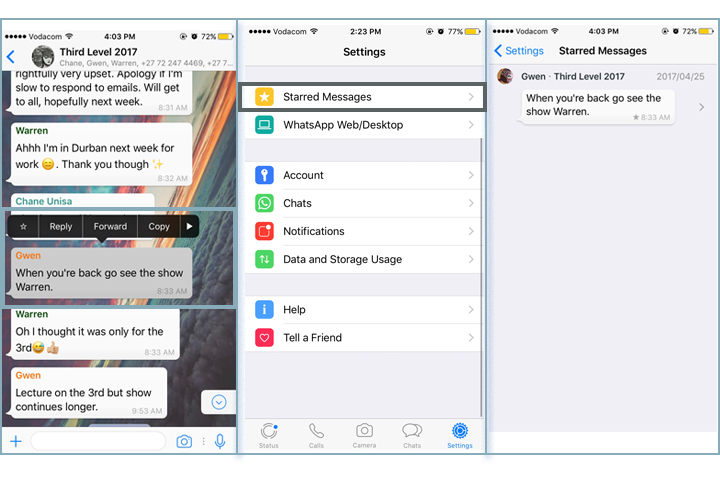
• Star Messages
You get to star your favourite messages on WhatsApp. It is almost like a bookmark function which can be seen under you Starred Messages.
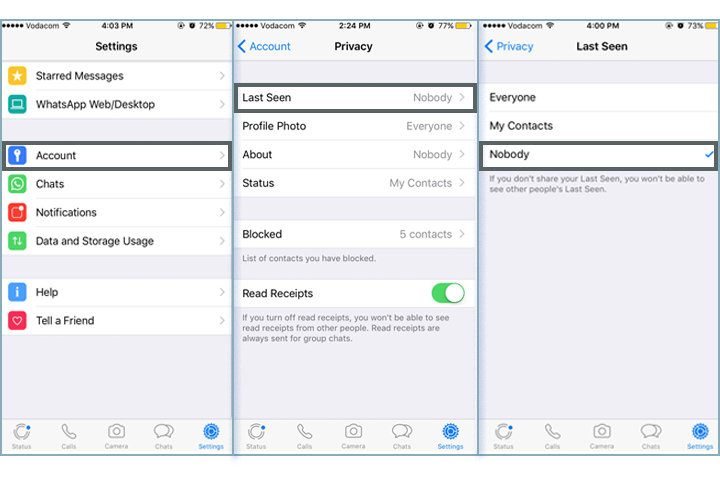
• Switch off ‘Last Seen’
With the last seen feature you can now ‘hide’ online. So if you have the blue ticks hidden and this wonderful function, you get to make sure no one knows if you have seen their messages, that is if you are big on privacy.
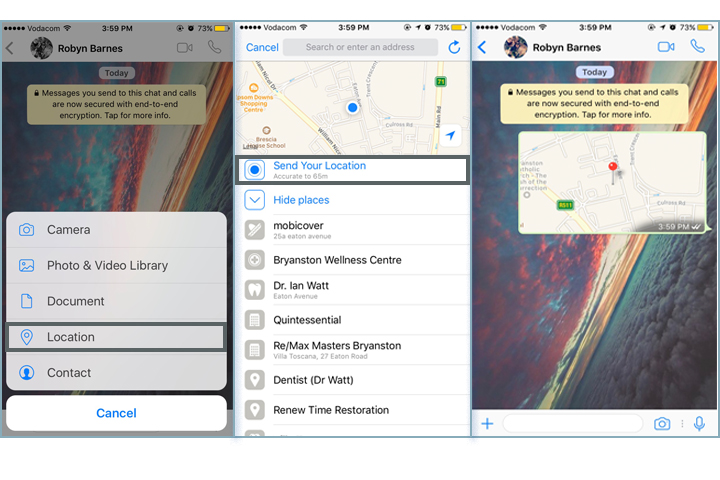
• Share your location with friends
The best feature is that you get to share your location with anyone. So if you are already at a Friday night party and your friends can’t seem to find the venue, simply drop your pin and they can find you easily.
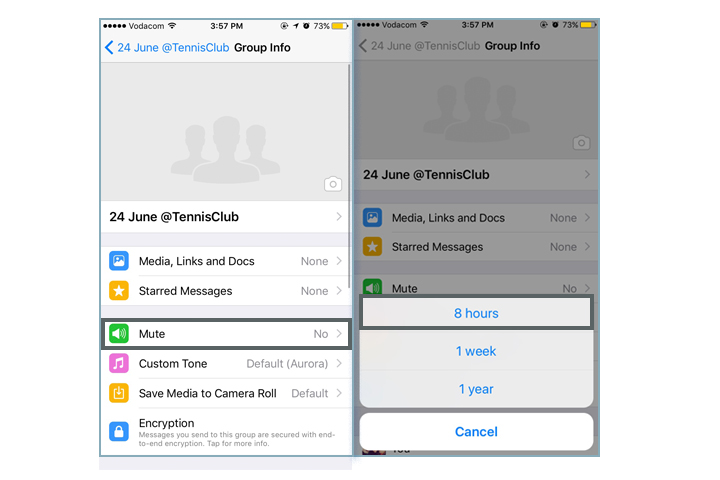
• Mute Group Chats
I am sure everyone has been in that very irritating WhatsApp group that everyone just keeps on talking (likely the admin that was bored at work). You can now mute the group and decide between 8 hours, 1 week or 1 year (which is a bit extreme if you ask me) – or simply leave the group!
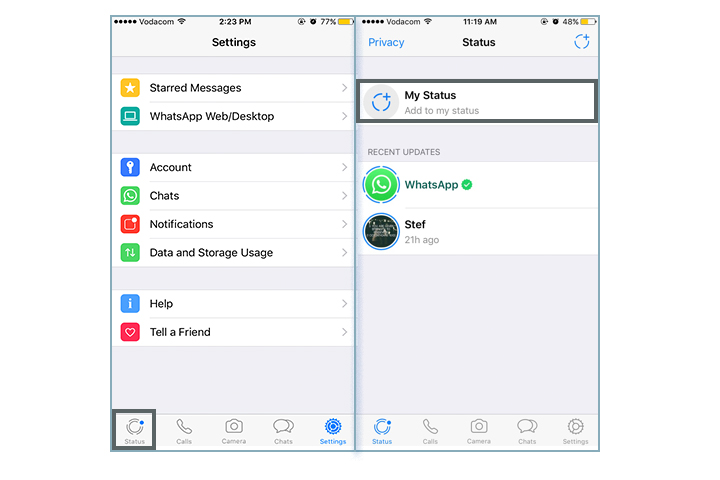
• Status updates
The only thing that bothers me is the fact that WhatsApp has installed the same feature as Facebook, Snapchat and Instagram by allowing their users to update their status via videos.
• Thank you, Siri!
With the latest WhatsApp update on iPhone, Your Virtual Assistant, Siri can now read your WhatsApp message to you.
• How to turn auto-save on and off
There's nothing more annoying than having every meme or pic of your neighbour's aunts missing cat that gets sent via groups and chats end up in your gallery. The solution? Pop into your Whatsapp settings, tap on Data and Storage Usage and deselect Media Auto-Downloads. Now, if you want to save something, then you've just got to hit the Share button on the image and save it manually. No more weird videos that your friend thinks is hilarious but is actually just gross.
• Save and email conversations
You can save your chat history too, and it's super easy. In Whatsapp, simply hit Menu, Settings, Chat Settings, and tap on Backup Conversations. You can choose whether this backup includes media or not.
To email your conversation the process is quite similar. In the chat that you want to email, touch the More button, tap Email Chat and select whether to include media or not. Pop in the recipient's email address and hit send. There are limits on the latest messages sent depending on whether media is attached (40 000) or not (100 000), but this shouldn't be too much of a problem for most.
What we'd still like from Whatsapp and what features are already in the pipeline
The ability to add contacts through Whatsapp and not having to save their number first is something everyone always wishes for, so let's hope they consider this in future versions.
On the flip side though, everyone’s favourite application is considering including the ability to “cancel or edit text sent” on all Windows smartphones. The catch is that the message should be “undelivered” or not seen by the other person, then the text can be cancelled or changed (goodbye drunk texting!).
In this article, we go into a more depth, but the gist of it is that Whatsapp has expanded the list of file formats it supports as well as increasing the size of files it allows the user to send, Android is now up to 100mb while iOS can share a whopping 1288mb. They've also updated the interface for a cleaner, easier to navigate interface.
The latest update of WhatsApp can play videos without completely downloading it, video calling and now animated GIFs.
And in other news
We've given you quite a comprehensive list of features as well as some tips and tricks for Whatsapp in this article. If you're looking for more hacks, take a look here for some extra features you may not know about, and here for news, updates and more.
Whatsapp is definitely a winner and a must-have for everyone who likes super-cheap messaging and calls, get it now!















